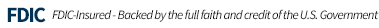Embracing Change for a better banking experience
SERVICES | Key Dates | Customer Type | Details | Actions to Take |
|---|---|---|---|---|
Online Banking and Mobile Bankingand | May 8, May 9, and May 12 | Consumer and Business | Online Banking and Mobile Banking will be unavailable starting Thursday, May 8 at 5 PM until May 12. | Be sure to check balances prior to 5 PM on May 8. Delete the current app from all devices on May 9th and download our new app on May 12. |
Bill Pay | May 1 | Consumer and Business | Bill Pay will not be accessible after May 1. Any payments scheduled through May 8 will occur. Payments scheduled on or after May 9 will convert. Your current bill pay payees and six months of Bill Pay history will be converted to the new system. | Customers should schedule Bill Pay payments through May 12 and schedule before May 2. |
Debit Cards | May 8 | Consumer and Business | Daily limits for debit card Point of Sale transactions and ATM withdrawals will be reduced at 5 pm. | Before 5 PM, ensure you have cash or other forms of payment to use through May 12. |
Statements | May 8 and May 12 | Consumer and Business | All checking and savings account holders will receive a mailed statement reflecting your account as of May 8. Two years of statement history will be available in the NEW system. | Customers should download any statements they want to save from current online banking prior to 5 PM on May 8. |
Internal Transfers |
May 8 | Consumer and Business | Users with internal transfer frequencies of one-time, weekly, bi-weekly, monthly, and semi-monthly will transfer to the upgraded system. | To edit or discontinue, log in to our current digital platform to make changes prior to May 8. |
External Transfers | May 5 | Consumer and Business | Established transfers to and from external accounts will not convert to the upgraded Online Banking. | Add any external transfers that need to process before May 8. Users need to reestablish external transfers once logged in to the new digital banking system. |
Telephone Banking | May 8 and May 12 | Consumer and Business | Telephone banking will be unavailable starting Thursday, May 8 at 5 PM until May 12. | Check balances and complete any time-sensitive transactions before 5 PM on May 8. |
Cash Management | May 7 | Business | Last day for ACH batches to process is May 8th, the last processing date before the upgrade is complete on May 12. ACH templates will be converted. | Add all ACH batches by May 7. |
Bill Pay will not be accessible after May 1. Schedule any online banking Bill Pay payments through May 12. Scheduled payments through May 8 will occur in the current digital banking system, however, payments scheduled on or after May 9 will convert to the NEW system.
Thursday, May 1
Add any external transfers that need to process before May 8, 2025.
Monday, May 5
Add any ACH batches to be processed on
May 8.
This is the last processing date before the upgrade is complete on May 12.
Wednesday, May 7
Ensure you have cash or other forms of payment to use from May 8 thru May 12.
Daily limits for debit card Point of Sale transactions and ATM withdrawals will be temporarily reduced. ATM balance inquiries will be temporarily unavailable.
Download any statements you want to save from Online banking.
Thursday, May 8 before 5PM
Delete the current First Bank of Alabama app from all devices as there will be no access to online and mobile banking.
Debit card and ATM limits will be reduced until Monday, May 12.
Telephone banking will be temporarily unavailable.
Friday, May 9First Bank of Alabama branches will be open for regular hours. Normal limits for ATM withdrawals and debit card Point of Sale transactions will be reinstated.
The Telephone Banking system will be back up for customers to use.
Download the new First Bank of Alabama app or visit our website to log in to the NEW digital banking system. (see below for more information)
Reauthorize your connection to Quickbooks Desktop. Quickbooks online connection capability may take up to 5 days. (see below for more details)
Reestablish external transfers and linked external accounts.
Monday, May 12
Log in to the new digital Banking
- Use your current access ID
- Your digital banking PIN or password will default to the last four digits of your TIN (social security number for consumers and EIN for business customers and subusers).
- Two-Factor Authentication (2FA) will be required and configured during the first login. After a user successfully enters their username and password, a verification code will be sent via email or text. After the code is confirmed, the user can continue with the 2FA verification. Be sure to use a valid phone number and email that can be accessed when signing in for the first time.
Quickbooks, Quicken, and Mint
Conversion Instructions: QuickBooks Desktop - click HERE, QuickBooks Online - click HERE, Quicken Desktop - click HERE, Mint - click HERE
1st Action Date: Friday, May 9, 2025
A data file backup and a final transaction download should be completed by this date.
2nd Action Date: Monday, May 12, 2025
This is the action date for the remaining steps on the conversion instructions. You will complete the deactivate/reactivate of your online banking connection to ensure that you get your current Quicken or QuickBooks accounts set up with the new connection.
Intuit aggregation services may be interrupted for up to 3-5 business days. Users are encouraged to download a QBO file during this outage. The following services may not work during the outage: Quicken Win/Mac Web Connect, QuickBooks Online Express Web Connect, Mint.
Customer Service
(256) 362-2334
digitalcustomerservice@fbal.bank
Our communities grow with your financial success. Get free online financial training with us.
Get Started